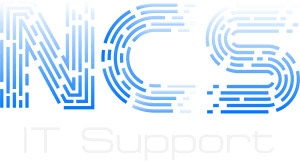CLOUD SERVICEs
WHAT IS THE CLOUD?
The CLOUD is a remote network of servers on the internet. Today we do all kinds of things “In the cloud“. If you have ever checked your email online using Hotmail/Outlook, Gmail or Yahoo Mail, for example, you have used “the cloud“.
WHAT CAN YOU DO IN THE CLOUD?
Check your email from any computer in the world that has an internet connection because your emails are stored on remote servers attached to the internet. You can access your email using a web browser or through an email client application on your computer, tablet, or smartphone. Make sure to log in securely with a strong password and be cautious of phishing attempts or suspicious emails. Keep your inbox organized and regularly delete unnecessary messages to maintain efficient communication.
Collaborate online with Google Docs for free. You can create a document and then share permissions to it with other Gmail users. Then everyone can edit the document at the same time. Edits are color-coded so you know who made them. Revisions are saved so you can go back if needed. It’s a convenient way to work on projects with others, even if you’re not all in the same location. Many companies use cloud storage services like Dropbox or OneDrive to store and share files securely. With cloud computing, you can access software applications on-demand over the internet without having to install them on your computer. This means you can use powerful tools without needing high-end hardware. Businesses also benefit from using the cloud for data backup and disaster recovery planning. Overall, the cloud offers flexibility, scalability, and cost-effectiveness for individuals and organizations alike.
Store files in the cloud with Dropbox, Google Drive, OneDrive, Box, Copy, or any other free online storage provider. You don’t have to worry about having your files with you. You can easily access your files on the go, no matter where you are or what device you’re using. Simply log into your account on the cloud storage provider’s website or app, and all of your files will be right there at your fingertips. With automatic syncing between devices, you can be confident that you always have the most up-to-date versions of your files available to you. Additionally, many cloud storage providers offer advanced security features such as encryption and two-factor authentication to keep your data safe from unauthorized access.
You can also transfer your business’s technology needs to the cloud. This simply means that the physical aspects of your IT – along with their management and maintenance – are delivered via the Internet on a pay-as-you-go pricing structure. The network can be accessed via VPN back to your local network or via RDP or other forms of remote services depending on your environment. Because your hardware, software, servers, and applications are hosted in the cloud, you’ll be able to free up office space, save some money, eliminate storage and cooling costs, upgrade your IT on the fly, and say goodbye to frustrating technology management for good.
Cloud computing is a versatile solution that provides businesses with scalability, flexibility, and accessibility. By moving to the cloud, organizations can reduce their dependence on physical infrastructure and hardware investments. The pay-as-you-go pricing model allows for cost optimization as resources are utilized only when needed. With cloud services, IT management becomes more streamlined as updates and upgrades can be performed seamlessly without disrupting operations. Additionally, remote access capabilities enable employees to work from anywhere with an internet connection.
Overall, transitioning to the cloud offers numerous benefits such as cost savings, increased efficiency, improved data security measures, and enhanced collaboration among team members. Embracing this technology can propel businesses toward greater success in today’s digital landscape.
CLOUD SERVICES ARE:
- Scalable – your technology can easily grow along with your business
- Customizable – we build your IT solution around your specific business requirements
- Mobile – access your files and applications from anywhere, anytime
- Money-saving – cost-effective technology pays for itself faster
Free Cloud Storage (Pics, Docs)
Looking for a solution at home to store your data for free? Try one of these solutions. Dropbox can easily be set up as an automatic camera back/upload tool in which it will upload pictures after they are taken on your smartphone and upload them to Dropbox. If you have the computer client installed, then when you get home and log on to your pc you will find the picture already in your Dropbox folder on your PC and ready for you to move to a new folder inside your pictures folder. Other cloud providers offer this same service. Google Drive and One Drive for instance. Feel free to sign up for any of these solutions off my referral links.
Google Drive – Sign up for Gmail Account at gmail.com or use your existing 15GB Storage
Onedrive – Sign up for Live Account at outlook.com or use your existing 15GB Storage (Live,Hotmail,Outlook.com, all are live accounts)
Dropbox – Sign up for account https://db.tt/xSGZDOXu 2GB Storage
For personalized assistance in transitioning your business to the cloud, don’t hesitate to contact us. We’re here to ensure a smooth and seamless migration of your business operations to the cloud environment.
Request a Call Back
We will have one of our qualified technicians reach out and discuss modern technology solutions to improve your everyday business.