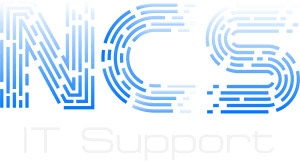Have someone call you from the number behind TheStick.
- First press ##77 (wait for pleasant tone)
- Then press 142 (command to change setting)
- Then press 80 (commits to memory)
That is it! You are now set to wait for 2 rings before answering the line to allow for CallerID to come through.