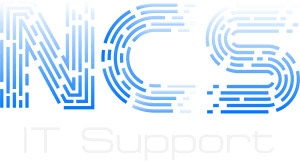The OEM product key (SLP key) is hidden within the UEFI BIOS. In order to determine your product key, the RWEverything utility is recommended as it looks at the systems hardware to determine the Windows product key and not at the registry, meaning it does not give bogus results like other utilities:
Download Link: http://rweverything.com/download/
To find out the OEM BIOS Embedded System locked Product Key, install RWEverything and then select ACPI Tables and the MSDM tab, copy down your product key.
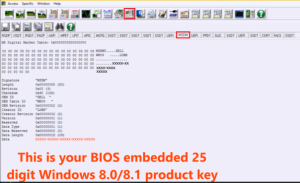
Note no MSDM tab = No Windows 8.0/8.1 BIOS Embedded SLP key.
This key is classified as hardware (part of the motherboard) and so Microsoft will not be able to help you if this tab is missing.
Systems which shipped with Windows XP, Vista or 7 have no MSDM tab as these versions of Windows used a generic key for OEM SLP; you need to purchase a retail product key for these systems. Note if you have purchased a retail license for such systems there will be no MSDM tab.
If you have a systems which came with Windows 8.0/8.1 and no MSDM tab then you need to contact your OEM for a motherboard replacement or purchase a retail license. Its extremely rare for an OEM motherboard to lose its Windows 8.0/8.1 key but I have seen a few examples.
While this utility gives your product key. It should be noted that it does not give you the Edition of Windows 8.1 this product key is for however at least you can confirm you have an OEM product key. If you have tried the 5 “Editions” and they all reject your product key then it is likely you have a Bing Edition which Microsoft chose not to support with this tool.
Article Source: Click Here