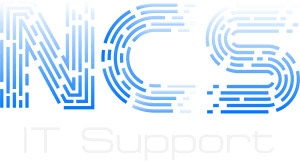With a cloud phone model (ESI ePhone4) you can easily fix the time if it is incorrect from being offline for an extended period of time. Press “Menu” then scroll down to “Utilities” and press “Ok“. Then Highlight “Factory Reset” and press “Ok“. Once the phone finishes the reset process the phone time should be correct. If it is still not correct you may need to contact your cloud support team.
Are You Utilizing Cutting-Edge IT Security Strategies For Maximum Protection?
Over recent years, the cyber threat landscape has evolved rapidly, making it crucial for organizations to utilize...