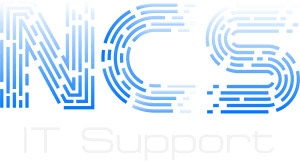SOME SETTINGS ARE MANAGED BY YOUR SYSTEM ADMINISTRATOR
If you are using Windows 7 Home Premium, and have been encountering difficulties in Windows Updates Settings. The problem is it prompts this message at the top of the settings page “SOME SETTINGS ARE MANAGED BY YOUR SYSTEM ADMINISTRATOR”. Everything on the internet says to open Group Policy Editor (gpedit.msc). However there is no gpedit snap-in for the Home Edition of Windows 7. What you need to do to get your settings back is open registry editor by holding the windows key+r, then type regedit in the box that opens and hit enter key. Now navigate to the following registry entry:
HKEY_LOCAL_MACHINE\Software\Policies\Microsoft\Windows\Windows Update\
Delete the subkey AU now you should be good. Check to see if you can edit settings.